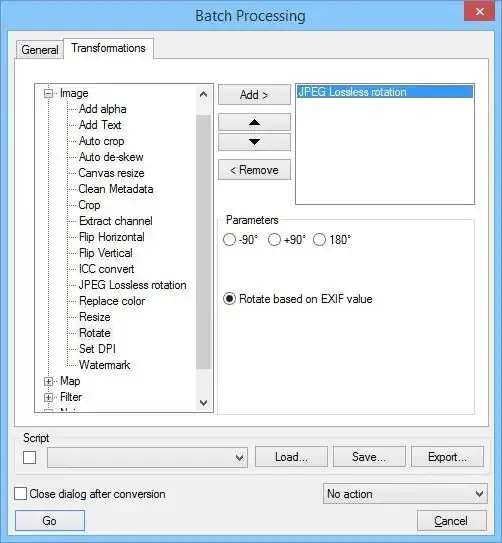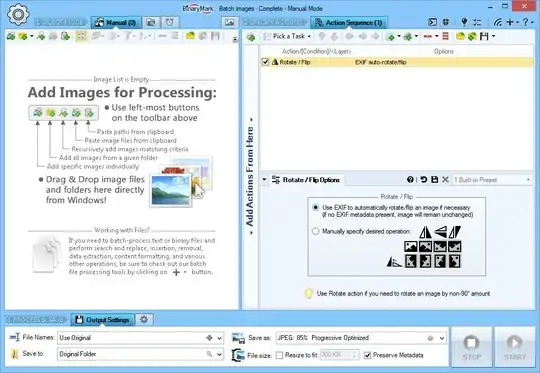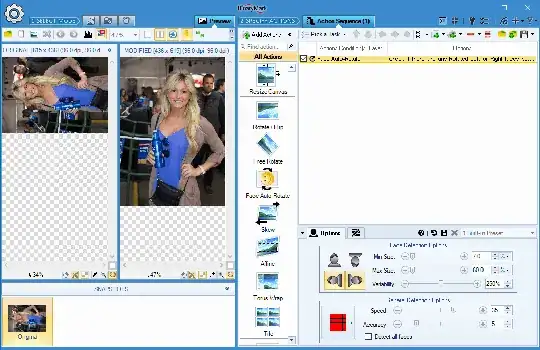There are few applications, that I have installed on almost every Windows 7 computer. This are applications such as:
- Windows Live Gallery (Windows Live Essentials)
- Picasa
- anything, that comes out of the box with Windows 7
Which of those applications is able to rotate, in batch, all of the pictures in one folder based on EXIF information?
I know there are lots of applications, that can do exactly this, but does any of standard applications do that? Sometimes I cannot install anything new, and I'm using several different computers in different places.
Let me repeat - I want to turn pictures based on EXIF info, not ALL of them.