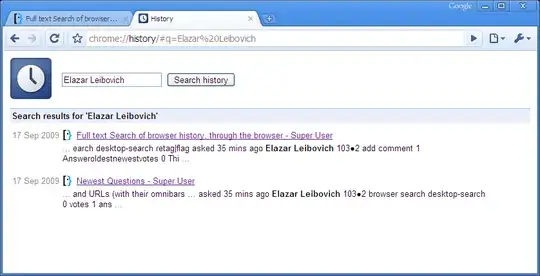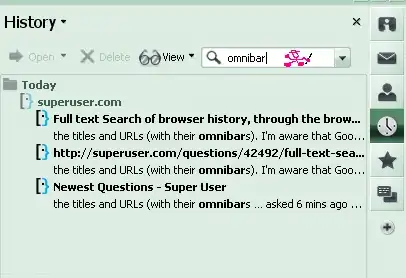Is there a browser that supports searching through the full text of the history pages' content ? Chrome and Firefox supports only searching the titles and URLs (with their omnibars).
I'm aware that Google Desktop and the likes are capable of doing that, but if the browser omnibar (or awesomebar or whateverbar) could do that - it'd be much more convenient.