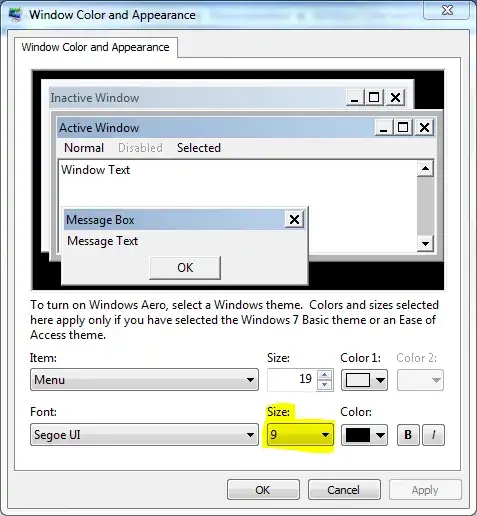Something happened today which caused all system dialog boxes to change the font they use to something that is almost unreadable. The link below is a snip from the System Properties dialog which shows the small text:
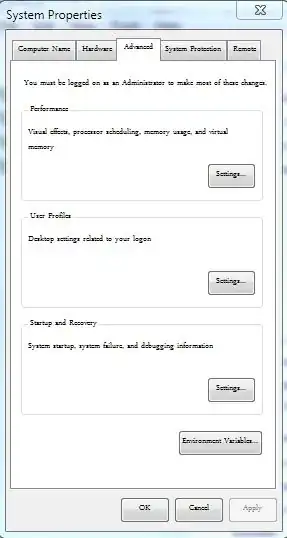
Note that the window title is readable.
The Window Color and Appearance dialog does not allow me to change it. I can change the theme to "Basic" or any other built-in theme and it still displays incorrectly. I have another user account on this computer and that user account behaves the same way.
How can I fix this?