I have a pdf containing the following code:
#!/bin/sh
echo
echo “**** Pulling changes into Dev [Hub’s post-update hook]”
echo
case “ $1 ” in
If I copy and then paste that code on my terminal, after doing pico myhookname I get this:
#!/bin/sh
echo
echo ?^?^?**** Pulling changes into Dev [Hub?^?^?s post-update hook]?^?^?
echo
case ?^?^? $1 ?^?^? in
How can we properly format the .pdf file so that, when we copy paste, we get the proper code on or file ?
Here is an image of how the pdf looks like: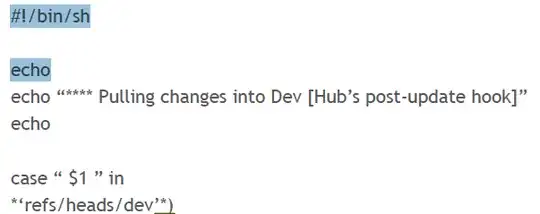
If the problem relies not on PDF but on the original program that have created this (inDesign in this case), does anyone know a way to insert code, so that when we copy paste, it just works ?
ps - Those as hooks btw, and it's very dummy to, each time I wish to start a development, I have to write on hand all necessary hooks. :/