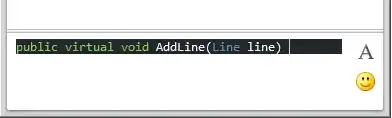Is there any way to disable the paste-with-format feature on Lync? I'd like to paste only the text instead of having something like this:
7 Answers
Copy and paste it to notepad or another plain text editor.
Copy it from notepad into your target application, Lync in this case.
- 77
You can use PureText or other similar utilities. I use it and it works with Lync flawlessly. By default it allows to convert'n'paste text by pressing Win+V, but seems like it can override Ctrl+V too.
- 30,396
- 15
- 136
- 260
- 119
I use ClipX as a clipboard tool, and when I paste from its menu (Win+Insert) it pastes plain text.
- 30,396
- 15
- 136
- 260
- 1,069
It is not possible to paste into Lync/Skype without formatting. Ctrl + Alt + V does not work in newer versions.
The only keyboard shortcut to paste without formatting would be: Win, "note", Enter, Ctrl + V, Ctrl + A, Ctrl + C, move cursor to Skype window, Ctrl + V.
- 3,296
- 11
Ctrl+Alt+V doesn't work for me in Skype for business 2016. However Ctrl+Shift+V works gracefully
Or you can simply press Menu button (the key between right Ctrl and right Windows) then N
- 30,396
- 15
- 136
- 260
On my Dell Latitude laptop there is no right Windows key. However there is the Menu key on my full keyboard and the symbol for it is a Fn key for the right Ctrl key, or you can get that by right-clicking in the Skype window then either select paste unformatted from the pop-up options, or press the 'n' key which I find even faster than Ctrl+Shift+V!