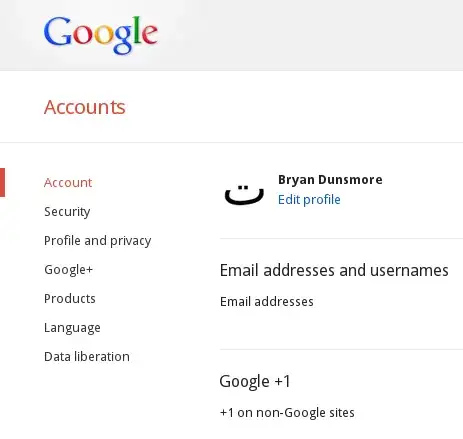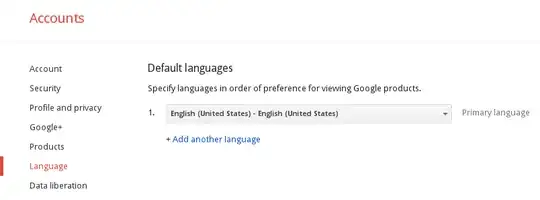I was looking for a convenient way to keep links to web sites between multiple computers on Monday. After a bit of searching, I found out Google offers a service that covers my desires just fine, Google Bookmarks.
Fast forward to today, Wednesday afternoon, I loaded up Google Bookmarks to find this:
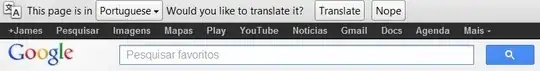
Sorry, I don't speak Portuguese. I cacheless-refreshed my gmail tab to make sure something wasn't up with my whole account, and it's fine. Hitting the translate button works...
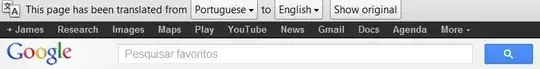
...sort of. It works enough to at least know what's going on. I can work with this, but... It really seems backwards.
How do I tell Google I don't understand Portuguese in my Bookmarks?