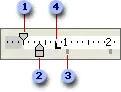In a text box in PowerPoint 2003 when I create a paragraph the second through nth lines are right indented with respect to the first line. I would like to set the indention to 0 (i.e., no indentation).
The text looks like this:
xxxxx
xxxx
xxxx
And I would like it to look like this:
xxxxx
xxxxx
xxxxx
How do I do this?