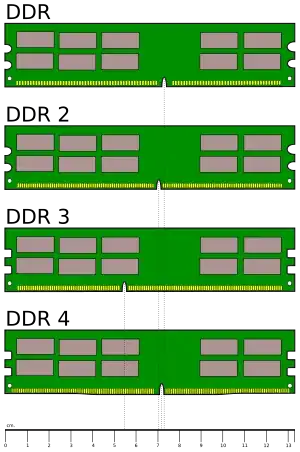I've got an old Dell Optiplex 170L with Windows XP that is running about as fast as a speeding glacier. It's really just used for the kids to play on, but even they are complaining it's too slow. Rather than spend a few hundred bucks on a new computer, I thought I might try upgrading the RAM from 1GB to 4GB. Ran Speccy to check what kind of RAM I need, and here's what shows:
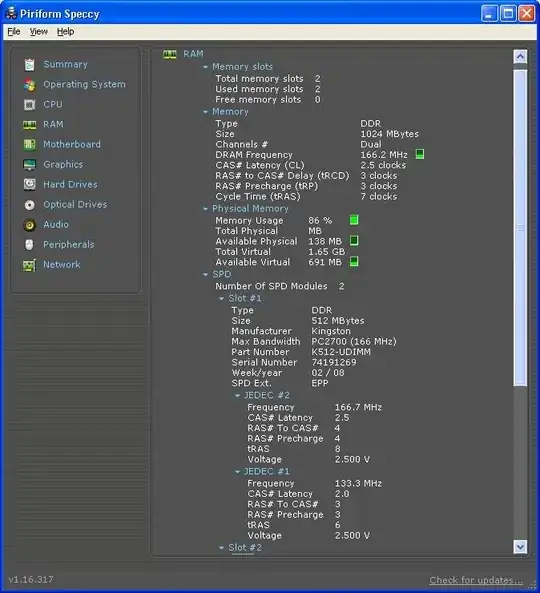
I see from this that my current memory type is DDR - but does that mean I can't buy DDR2 or DDR3 type memory?