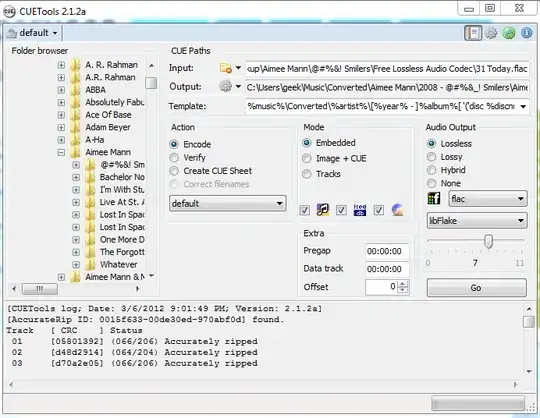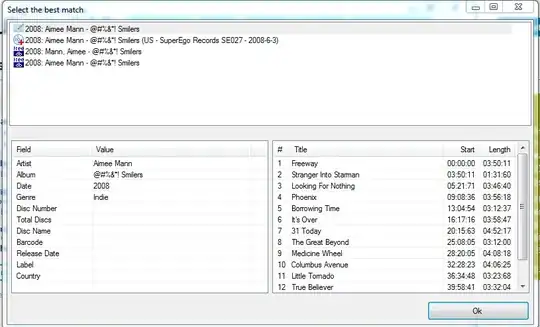Use shntool, a multipurpose, multiformat command-line tool for manipulating lossless audio files.
shntool join -o flac *.flac
This generates a file joined.flac which contains the audio content of each of the files in *.flac. Note that you might want to specify the names of the FLAC files, rather than leaving it to *.flac. This lets you be sure that the files are joined in the correct order, and that no unwanted FLAC files get included.
shntool cue *.flac > joined.cue
This generates a CUE file joined.cue, a simple text file listing tracks and timings. The same caution about specifying names of the FLAC files applies. (If you are trying these commands in order, joined.flac will now be one of the files caught up in *.flac.)