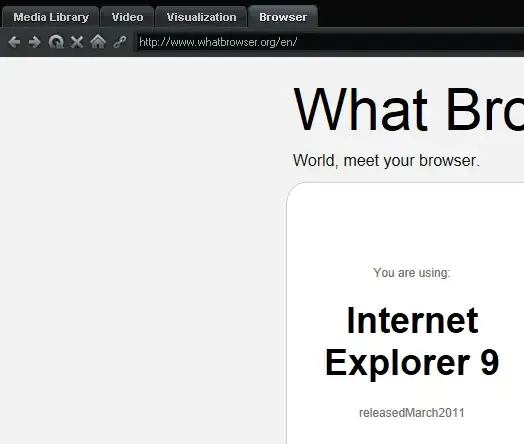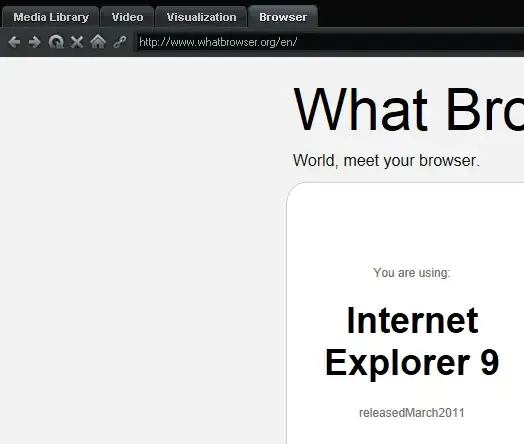I found the info needed here: Web Browser Control – Specifying the IE Version.
Good page on this exact issue; lots of good info.
Anyhow, there is a registry entry you can make to force the browser type (it's per-application). I just tested with Winamp, and it worked like a charm.
For 32-bit:
HKEY_LOCAL_MACHINE\SOFTWARE\Microsoft\Internet Explorer\MAIN\FeatureControl\FEATURE_BROWSER_EMULATION
For 64-bit:
HKEY_LOCAL_MACHINE\SOFTWARE\Wow6432Node\Microsoft\Internet Explorer\MAIN\FeatureControl\FEATURE_BROWSER_EMULATION
Create a new DWORD value, and name it after the .EXE file with the embedded browser (ie: winamp.exe).
The value to set this key to is (taken from MSDN here) as decimal values:
9999 (0x270F)
- Internet Explorer 9. Webpages are displayed in IE9 Standards mode, regardless of the !DOCTYPE directive.
9000 (0x2328)
- Internet Explorer 9. Webpages containing standards-based !DOCTYPE directives are displayed in IE9 mode.
8888 (0x22B8)
- Webpages are displayed in IE8 Standards mode, regardless of the !DOCTYPE directive.
8000 (0x1F40)
- Webpages containing standards-based !DOCTYPE directives are displayed in IE8 mode.
7000 (0x1B58)
- Webpages containing standards-based !DOCTYPE directives are displayed in IE7 Standards mode.
Winamp after adding the key (you don't even need to reboot or logout):