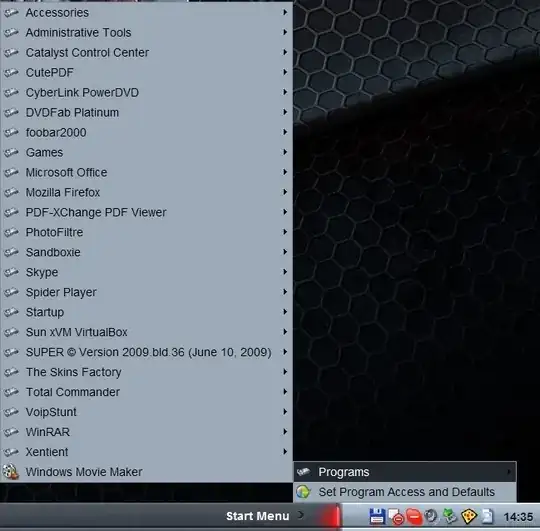I am looking for an application with features as follows:-
It will give me a dual monitor set up with a Windows 7 taskbar with Aero peek and the Start Menu on each monitor.
The taskbar should display only the applications running on that monitor and the start menu should start applications on the same monitor as it resides.
I have tried the following applications without success:
- Nvidia nview manager,
- Ultramon,
- Display Fusion,
- Multimon Taskbar Pro
Does such an application exist?