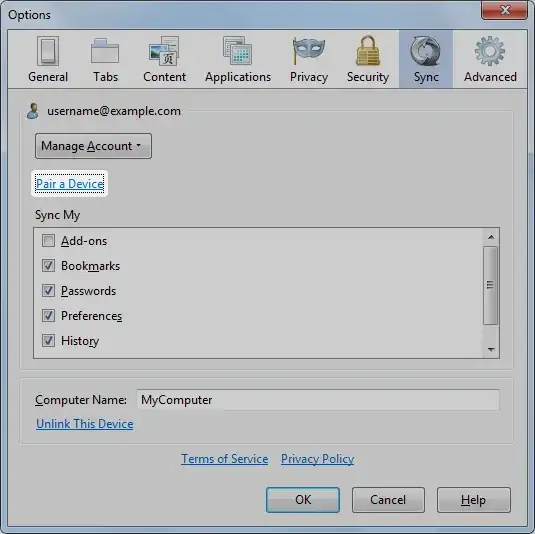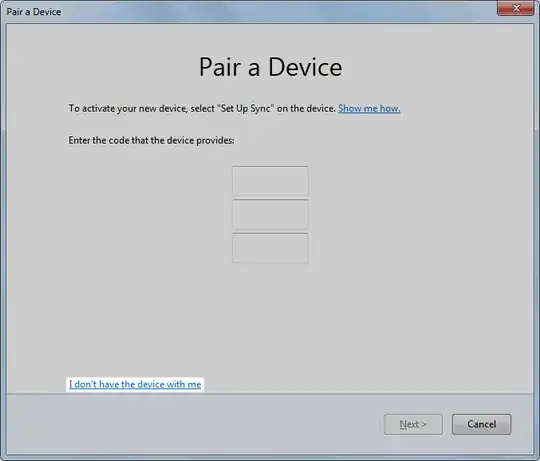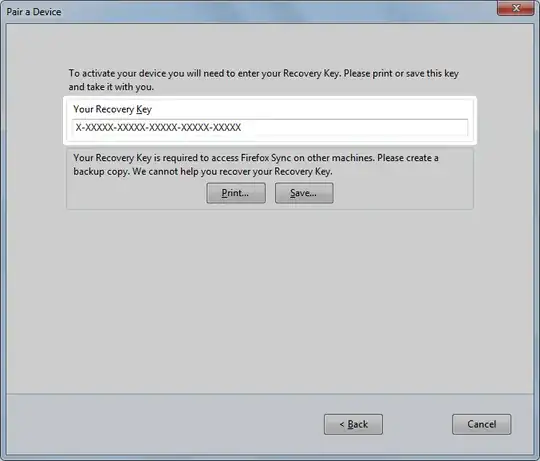I want to add other computers to a sync account with Firefox 12 (Windows)
In the Firefox support pages, procedures are given for accessing the "Sync Key" and the "Recovery Key":
At the top of the Firefox window, click on the Tools menu and select Options. Select the Sync panel. Click Manage Account and then select My Sync Key. Find Sync Key
In Firefox 12 under Windows, The "Manage Account" menu on the Sync options dialog has only these choices:
- View Quota
- Change Password
- My Recovery Key
- Reset Sync
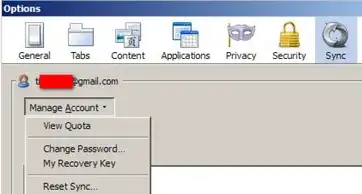
Where has the "Sync Key" moved to? Or how is the Sync Key accessed?