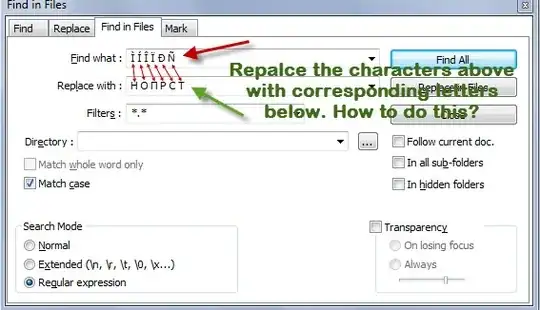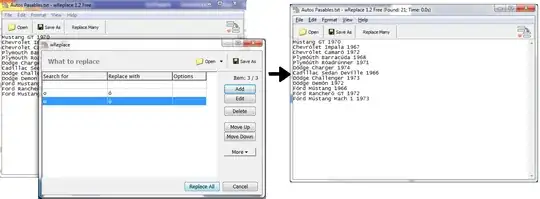Even with Notepad++ 6's new RegEx engine that supports PCRE (source), there's no sane (i.e., with linear complexity) and reliable (i.e., guaranteed to work) approach that will allow you do achieve this in a single Find & Replace, let alone a single Find in Files.
You can, however, achieve this by using Find in Files twice:
Add a substitution matrix to each occurrence of any of the old characters:
Find what: ([ÌÍÎÏÐÑ])
Replace with: ``\1`ÌH`ÍO`ÎΠ`ÏP`ÐC`ÑT``
Search Mode: Regular Expression
This transforms fooÌbar into foo``Ì`ÌH`ÍO`ÎΠ`ÏP`ÐC`ÑT``bar, for example.
Replace each old character (and the substitution matrix) with the corresponding new character:
Find what: ``(.).*?`\1(.).*?``
Replace with: \2
Search Mode: Regular Expression
This transforms foo``Ì`ÌH`ÍO`ÎΠ`ÏP`ÐC`ÑT``bar into H, for example.
Note that you need to upgrade to Notepad++ 6.0 or higher for this. While the regular expression itself should also work with the old RegEx engine, there's a bug messes up multibyte characters in general.
How it works
The character set ([ÌÍÎÏÐÑ]) matches any of those five characters.
The parentheses turn this into the first subexpression (see next item).
\1 symbolizes the match of the first subexpression, i.e., the character we want to replace.
All other characters are treated literally.
The choice of ` as the delimiter is arbitrary. You can use any other character you want.
(.) matches the first character after ``.
The parentheses turn this into the first subexpression.
.*? matches as few characters as possible.
`\1 symbolizes ` followed by the match of the first subexpression, i.e., the character we want to replace.
(.) matches the first character after the character we want to replace. By our design, this is its replacement character.
The parentheses turn this into the second subexpression.
.*?`` matches as few characters as possible until the final `` is encountered.
For further information on regular expressions, consult: