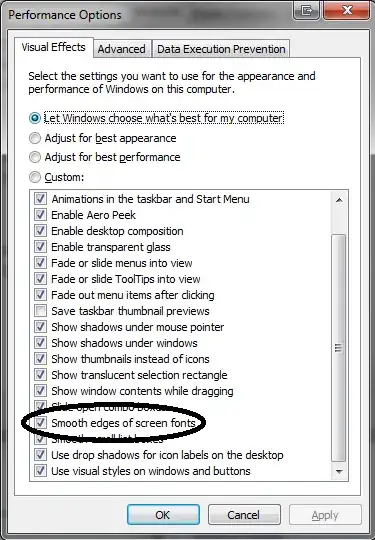I've been using Microsoft Paint for a project I've been working on many years. I started to work on the project for the first time in almost two years and I've noticed, despite using the same font, size and settings the text I create is anti-aliased.
I'm using MS Paint 6.0.
EDIT: I changed my NVidia Driver Settings to this, but it's not working
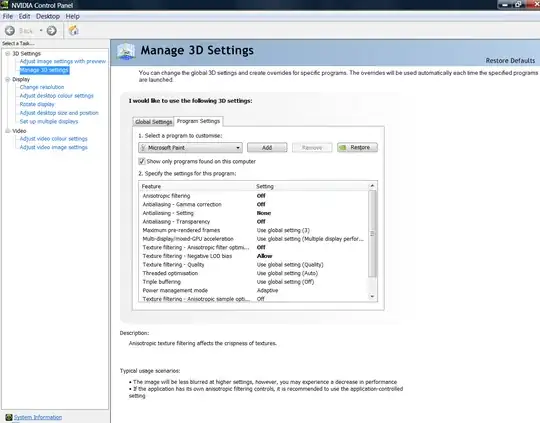
Update: I managed to fix this by turning of cleartype, however webpages now look worse.