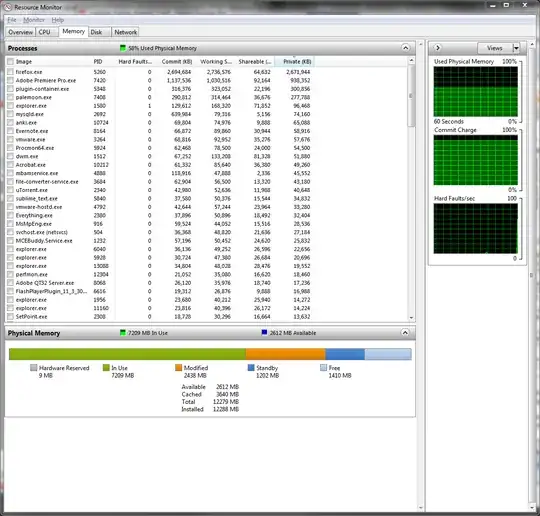Possible Duplicate:
How do I find what's eating up all of my system's memory?
How does one diagnose/discover memory-related problems, if Task Manager appears to not be reporting correctly?
I must have a memory leak or something -- I'm at 75% usage of my 12GB of memory, but Task Managers listings of processes' memory usage isn't adding up (yes, "Show processes from all users" is checked).
It seems like this "phantom" memory usage grows in relation to how long the system's been up. It shows that there are 118 total processes. Besides the top 5, all of them are under 50MB.
The top process is firefox, using 2.6GB. Adobe Premiere at 900MB. Plugin-container at 300MB. Pale Moon at 275MB. Explorer.exe at 94MB.
How in the world can I find what's using up the rest of my memory? It seems as if Task Manager isn't seeing everything that's being used. Perhaps there's some kind of memory leak? Or program's aren't releasing used memory properly?
Resource Monitor reports: