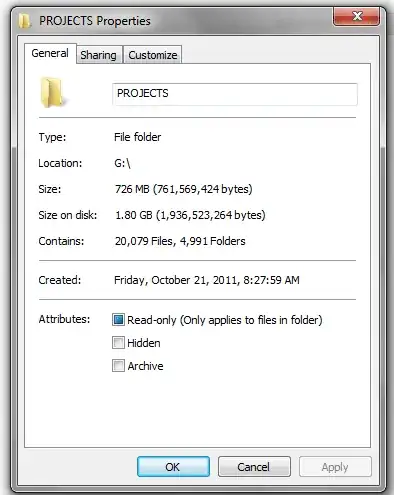I have an Encrypted USB pin drive. I need to change permissions in the folder and file in such a way that they are no read-only. I use Windows 7 and when I click Properties, for that drive I see a checkbox that is selected by default. If I un-check it, click Apply and then Save it seems that the new settings take place only to open the Properties again to see that the Read-Only setting is still set by default. And yes, when I click Apply I am asked if i want to apply to the directory and all files, which I do confirm.
What am I missing and how can I change this?