Possible Duplicate:
How to run program from command line with elevated rights
I have a computer with these settings for UAC:
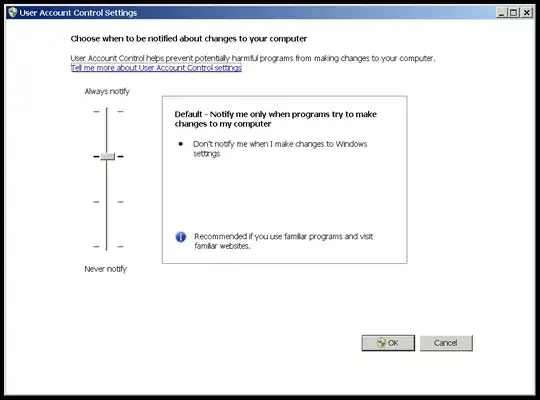
Attempting to run a safe program results in a UAC prompt:
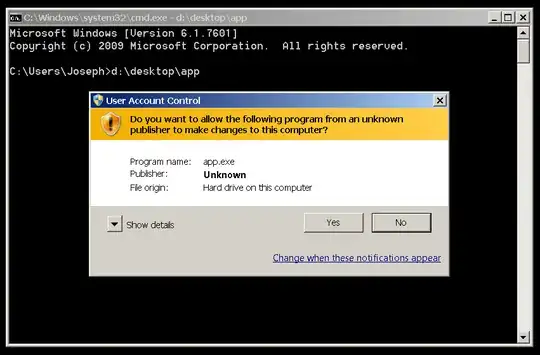
Is there any in-built CMD commands we can use to elevate a program without the UAC prompt?
Or a solution that doesn't require downloading any external programs as proposed by this thread)?