On Windows, how can I check whether an ISO image is bootable, without writing it to a DVD or running it on virtual machine?
8 Answers
Don't forget the command line tool file.
$ file /cygdrive/t/test.iso clonezilla-live-1.2.12-60-amd64.iso
/cygdrive/t/test.iso: # ISO 9660 CD-ROM filesystem data 'CDROM '
clonezilla-live-1.2.12-60-amd64.iso: # ISO 9660 CD-ROM filesystem data '1.2.12-60-amd64 ' (bootable)
If the ISO image is bootable, there will be a "(bootable)" string at the end of line of file command output. (You may want to scroll to the right of code snippet above if there is horizontal scroll bar in it. I've rewritten the CSS for this site using Stylish addon in Firefox browser, so I don't have a scroll bar in it)
You can install Cygwin or the standalone file package of GnuWin32 (looks like no active development anymore) to get file tool for Windows. For linux system, in most linux live cds, the file command is in there.
- 2,775
Open the file to browse the content with a software which can open and browse ISO content. Use WinRAR or MagicISO ISO Explorer and see there are boot files present.
I recommend MagicISO which will indicate an ISO as Bootable or Non-Bootable
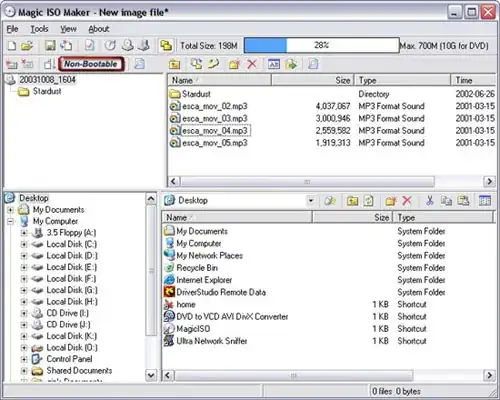
- 1,050
We will follow a very simple process:
Using PowerISO
Download and install PowerISO
Open PowerISO
Click on File menu and then choose Open.. and then browse and open the
.isofileWhen you have opened the
.isofile, if it is bootable, then at the lower left corner it shows bootable image if it is not a bootable image, then at the lower left corner it shows non bootable image.
- 111,893
- 51
- 1
- 2
You can also check with ImgBurn.
Click on 'Write image file to disk', then select image and it will show if its bootable.
- 1,923
Follow these steps to check ISO image as Bootable Or Non-Bootable
- Copy the ISO image into the hard drive.
- Install Nero Version 7.2 or above
- Enable Nero Image Drive
- Open the ISO image file through Nero Image Drive
- Now go for My computer right click on the Image drive in check for Autoplay Option.
- If Autoplay Option is there then it is bootable or else it is nonbootable disc.
Thanks
- 11
The fast and easy way is by downloading MobaLiveCD (~1,52MB, alternate download link here); it's portable and free and based on QEMU.

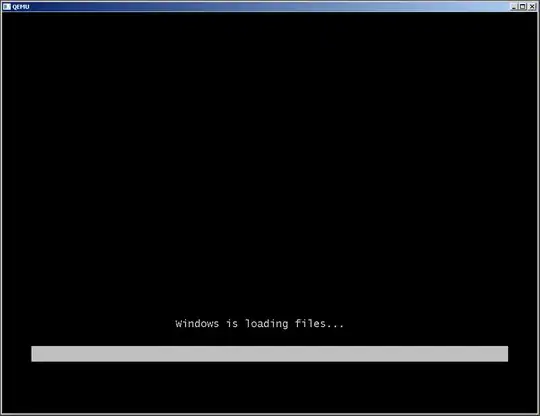
You can choose a USB drive or ISO file to test if it is bootable or not.
I will tell you from the start, follow these steps:
- Download and Install Virtual box from http://www.virtualbox.org/
- Start Virtual box and click on New to create a new Virtual Machine.
- Click Next.Give a name to your Virtual Machine.
- Choose the the type of Operating System and Version.Choose Other if you are unsure about the Operating System and its Version.Click next
- Since we are only testing a Live CD , a hard disk is not required.So just click next in the Virtual Hard Disk Window.
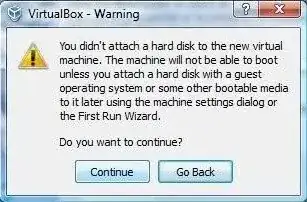
6.fcpopl Test Bootable ISO and Live CD/DVD without restarting you ComputerYou will get a warning saying that a hard disk has not been attached to the virtual Machine.Click on Continue.
7.Click Finish.
8.Your Virtual Machine will appear in the left pane.Right Click on it and select Settings.
9.Click on CD/DVD ROM.Tick “Mount CD/DVD ROM”
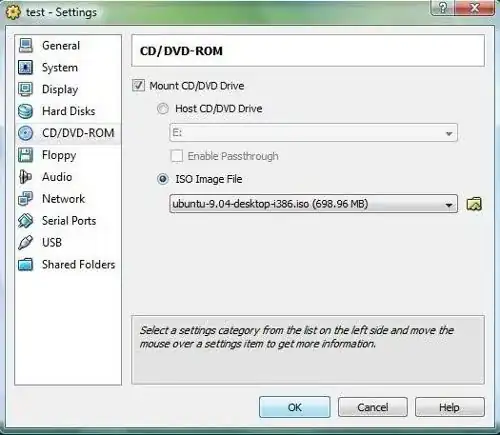
10.You can either choose your Physical CD/DVD ROM or a bootable ISO image.
11.Click OK and Click on Start in the main Window to Launch the Virtual Machine.
12.The virtual machine will boot from the bootable ISO or CD and you can test it on your Virtual
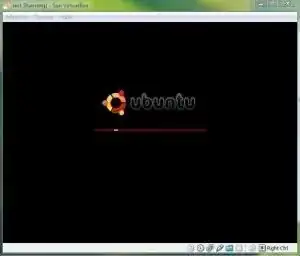
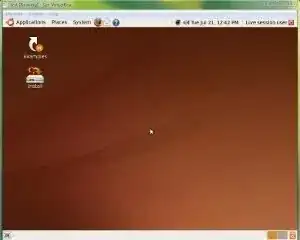
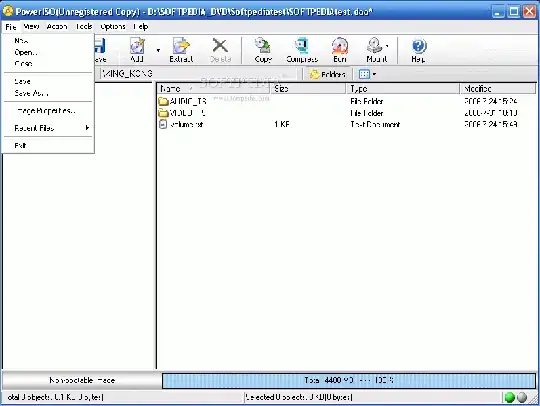
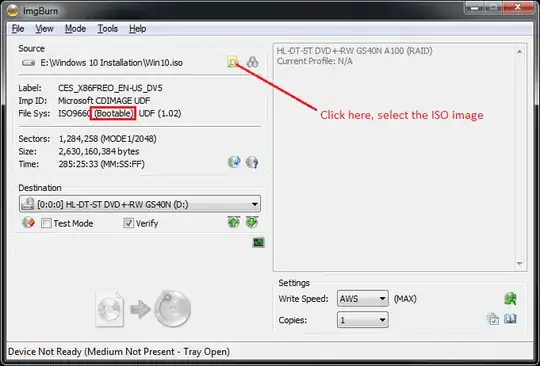
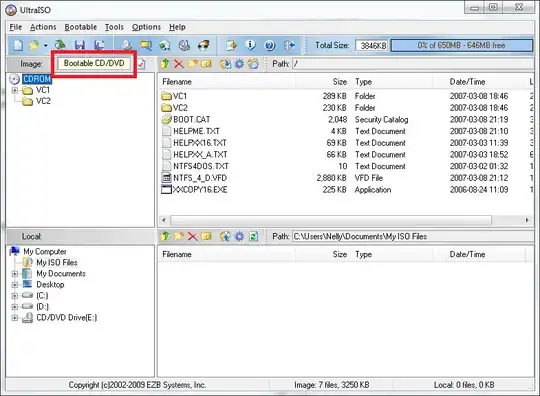 Also it lets you load/save the boot file, but it's another theme ;)
Also it lets you load/save the boot file, but it's another theme ;)