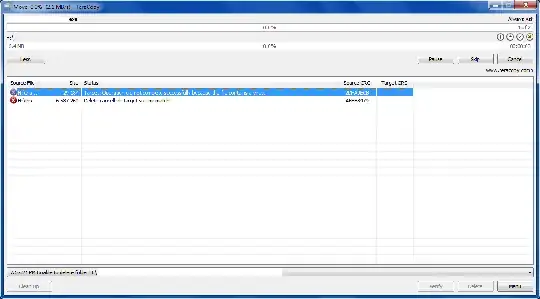When I was moving a certain file, TeraCopy outputted this error message: "Target: Operation did not complete because the file contains a virus."
My antivirus (avast!) did not alert me of any detected viruses while I was moving the file. I checked out its log and it hasn't detected anything. And since I haven't configured TeraCopy to 'scan' files that it is transferring, I was wondering why it sent out this error message.
Does TeraCopy have a built-in antivirus of some sort? What could be the reasons why TeraCopy sent out this error message?