I'm running Windows 7 (64Bit) with GTX460 Nvidia graphics card.
I used to get great performance on every single game I played, including latest titles such as Battlefield 3 and Tribes Ascend.
I formatted my computer this summer and installed everything from scratch, including the newest drivers from nVidia.
Now I can barely get 20fps on the lowest settings on these games where I used to be able to run everything on Max and get 60fps.
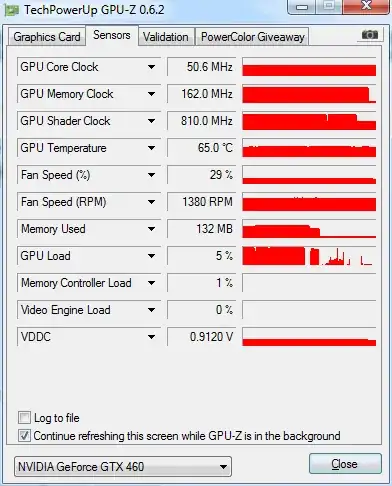
This is an idle screenshot, meaning only Firefox open. I'm not sure if my memory clock and shader clock should be at max all the time. I'm assuming this is the problem, no?
How can I check what's causing this massive performance slump?