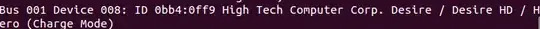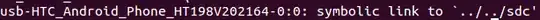Many USB devices appear as disk devices. When they are connected, the system sets up the plumbing to allow the device to be mounted. Depending on the configuration of auto-mount tools the device may or may not be mounted. In your case the device has been configured as a disk /dev/sdc, but appears not to have been mounted. When you unplug it this mapping will be removed.
You can safely unplug the device and the system will cleanup the entries associated with the device.
Even if the device were mounted, it is usually safe to simply unplug it. The auto-mount software will simply unmount the device and the rest of the cleanup will occur automatically. It is unsafe to the device to unmount it if their are pending changes to the disk partition(s). These are generally done within a few seconds of the change. If auto-flush is enabled, the time is less, but the wear on flash devices is higher.
EDIT: fdisk -l doesn't see the device because the system is not aware of any partitions on the device. It is possible that the device is formatted but not partitioned, or that it is neither partitioned nor formatted. If any partitions had been recognized you would have a device like /dev/sdc1 where the number is the partition number.
As you provided enough information to determine that you had a phone, I could safely assume that it was not a hard disk drive. Hard disks can have problems if power is suddenly removed, especially if they are in the middle of some action. The manufacturer should provide documentation on how to safely power down the drive. This may include actions like those specified in the post. Normally, parking the heads should be sufficient, but there may be fragile devices which require additional steps. If the disk has spun down, then it is likely ready to be unplugged.
The post comments about ensuring that I/O is complete are relevant, but as you had not mounted the device, that was also irrelevant in this case. The comments about allowing some time after I/O before unplugging the device allows for the I/O to complete.
For a device which is only plugged in to charge, unplugging it should have no more impact than unplugging it from its wall wart. The battery will take over as the power source. I have several devices that I charge this way. The one issue is whether the USB port provides enough power to charge the device while it is being used. Some of my devices won't run while connected to power which solves that problem.