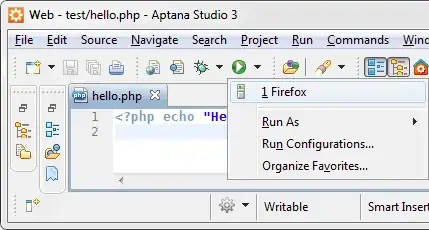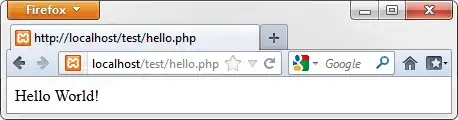I had the same problem on my system , so I tried to adjust my Xampp like it is shown but It didn't work for me. I tried to adjust it little more and found the problem.
In my case when I type my localhost in the "Use base URL:" I type it like the example above "Use base URL: http://localhost/" but like I said it didn't work for me. The browser opened a blank page.
So I went back and checked the configurations I have made in Xampp.
The Apache port 80 was used by another program , so I changed it to 8080. I went back end tried the following -> "Use base URL: http://localhost:8080/
And it worked.
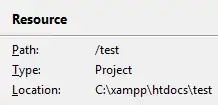
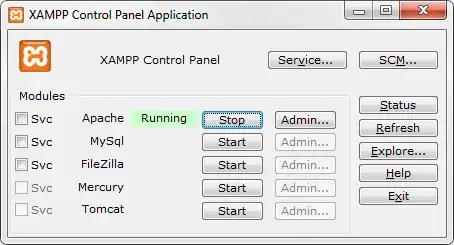
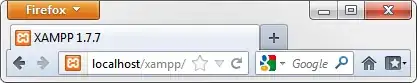

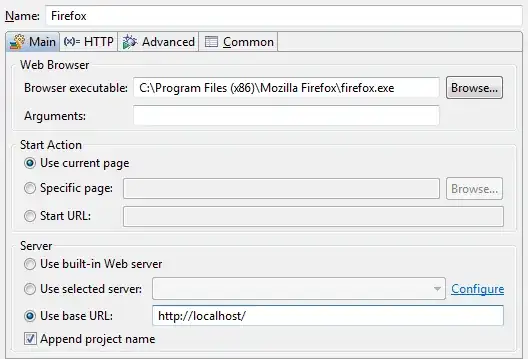
 dropdown icon and selecting the browser:
dropdown icon and selecting the browser: