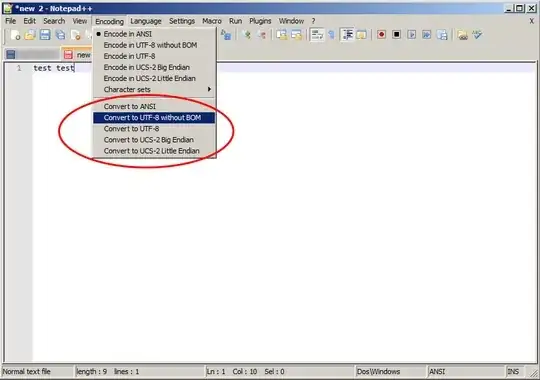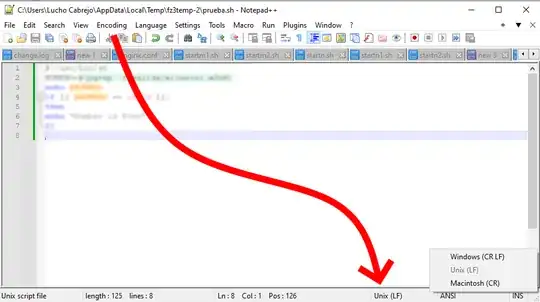This is expected behaviour.
It can happen that a file is saved with a certain encoding, but upon reopening it in Notepad++ it is detected with another encoding. This is a technical limitation and happens because sometimes the resulting file will not differ even though different encodings are used. This is most noticeable if the file is saved without a special BOM (Byte Order Mark) indicating the used encoding.
ANSI and UTF-8 share their first 128 characters (ASCII), making them indistinguishable if those are all you use. With a plain text file, there is no metadata indicating the encoding, so all Notepad++ (and other editors) can do is look at the characters/data in the file and take a guess.
- If the file has a BOM, NP++ detects it and knows about the encoding.
- If the file is HTML or XML, the encoding is read from the first line of the file.
- Otherwise, NP++ takes a guess between UCS-2LE, UCS2-BE and ANSI. You cannot make a difference between a file encoded in UTF-8 without BOM and a file in ANSI with plenty of high ASCII characters.
http://sourceforge.net/projects/notepad-plus/forums/forum/331754/topic/3822723
In theory, PRacicot's answer should open all ANSI/UTF-8 files (without a BOM) as UTF-8. This is also recommended in an answer to a similar Stack Overflow question. If this doesn't work for you, I'm not sure what can be done. The encoding is indicated as ANSI as UTF-8 in the status bar, for me.