I have Windows 7 (32-bit) and installed a printer. During the setup something went wrong and now I have a printer entry in the list where I can just Resolve Problems but not Remove (there is no Remove button or entry in the context menu).
By trying to resolve the problem I was not successful (the result was always printer is off even it is on and connected).
Is there a general (admin) way to remove such entries e.g. in the registry or by a tool?
UPDATE: Ok first, no I can NOT press a delete key. If the menu and the context entry not available the delete key doesn't work too!
To see what I see, here the screenshot:
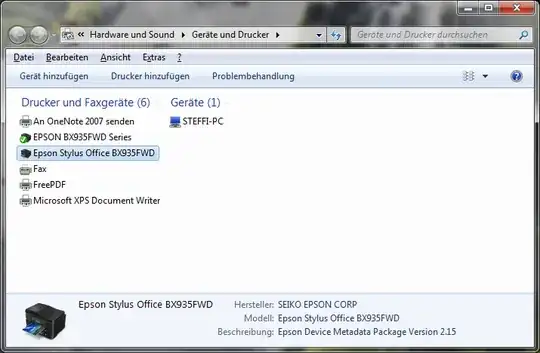
Sorry for a Germany UI! To understand the image. I like to remove the marked printer and the one marked as default printer works. I doesn't make any different if this one is installed or not.
UPDATE 2
Ok to make it more clear does anybody now a methode to remove an entry here? e.g. somewhere in the registry?