When working with documents in outline view in Word 2011 it occasionally opens a "Master Document" toolbar in-between the Mac menu and the document. When it does it resizes the document window a bit to fit the toolbar:
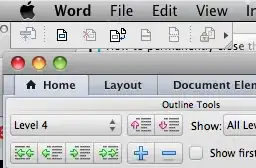
How do I permanently get rid of this toolbar?
I can click on the small close icon and it will go away for this session. I then have to resize the window again.
However it pops up next time I run Word and open an outline document. I have also tried clicking on the side arrow to select "customize toolbar and menus" and disabling it there; it still shows up next time.