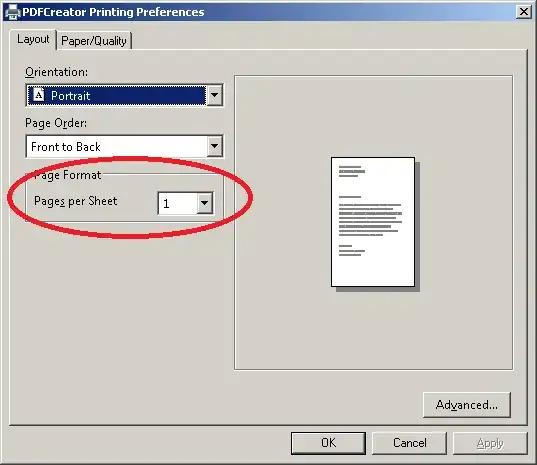Office 2007 and 2010 have a setting in the print dialog that allows you to print multiple pages per sheet:
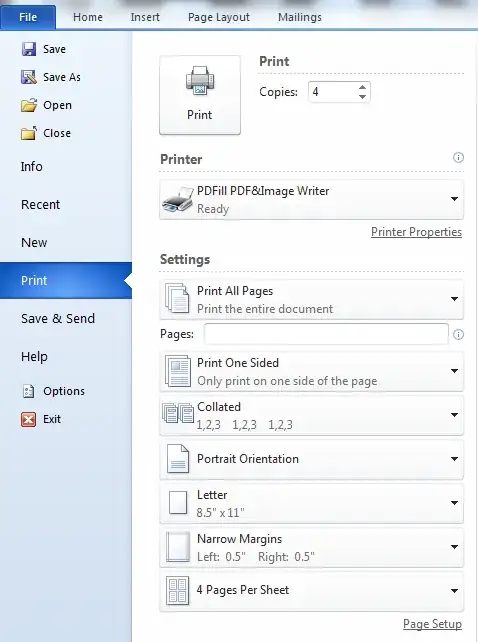
However, when I try to print 4 copies of a single page with 4 pages per sheet, I get 4 pages with 1 page per sheet in the top left corner, at 1/4 size. I've tried using both Office 2007 Professional and Office 2010 Starter Edition, both on Windows 7, with the same results.
I swear this has worked for me a hundred times before. How do I get Word to actually print multiple pages per sheet?