I'm currently running Chrome 20.0.1132.57 on two PCs.
PC #1: Windows 7 64-bit PC #2: Windows Server 2008 64-bit SP2
On the 2008 machine Chrome is rendering fonts inconsistently, but as far as I know, only on developer.android.com/reference. I have not seen this problem anywhere else.
Here are some images of the problem:
Poor rendering on 2008:
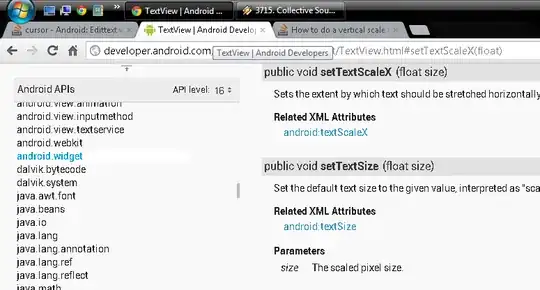
Good rendering on 2008, same browser window, different site:
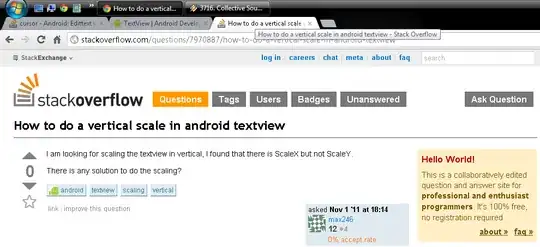
Good rendering on Windows 7, same browser version:
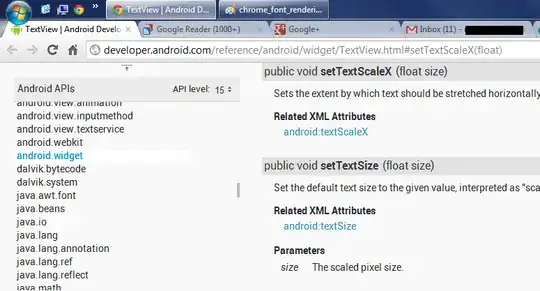
The browsers on each OS are practically identical in terms of settings. I've played with my Windows ClearType settings, which didn't help. Similar threads suggest disabling GPU acceleration in about:flags, but I can't find anything similar that's not already disabled.
Any ideas?