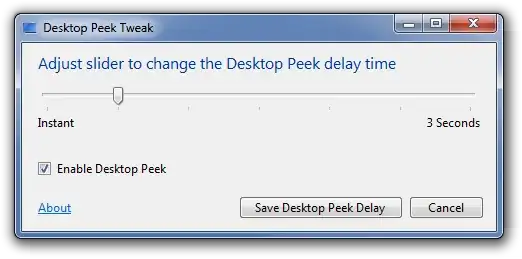In windows 7 when browsing through the alt+tab thumbnails, lingering on one thumbnail for a second will engage the Aero-Peek effect causing every window to be transparent except for the chosen window.
This effect is slightly delayed before starting for the first time of each alt+tab “session”, and afterwards will be applied quicker as you browse through the thumbnails.
Is there a way to change the value of that initial delay?
And maybe even that of the subsequent faster delays?