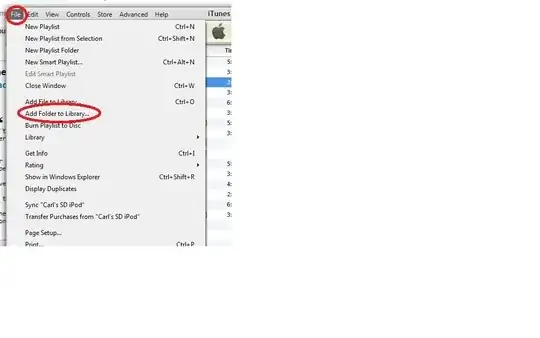I had an old computer with Windows XP. I transferred all my music, at least I hoped I had to a flash drive. Also, my computer kept giving me error messages that it could no longer sync to my iPod Touch First Generation.
I reformatted my iPod back to original factory specs on the old computer. I have a new computer with Windows 7. I can't transfer my music from my flash drive to the iTunes Library. I also can't transfer it to my iPod.
I keep getting the message "Songs cannot be added to the iPod because all of its space has been reserved for data." There's nothing in the iPod memory. It's clear.
What can I do? I want my music back.
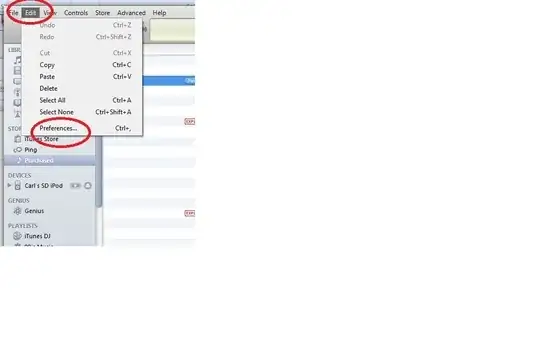
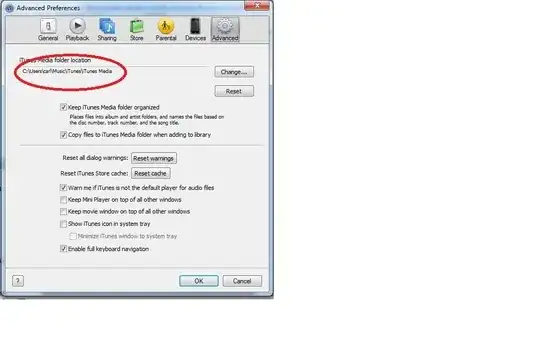 In my case it is C:\Users\carl\Music\iTunes\iTunes Media
In my case it is C:\Users\carl\Music\iTunes\iTunes Media