I'm getting frequent Blue Screens (every hour or two), with a STOP 0xF4 code. The really fun thing about these is that no crash dump is ever generated. As shown in the screen shot below, it says that it is initializing the disk for crash dump, but nothing ever happens (this blue screen was on all night).
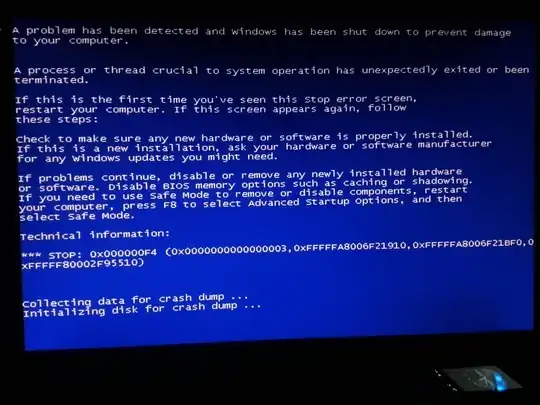
On the first blue screen that I saw (which I didn't pay much attention to, as I assumed it was a one-off), I believe that it listed ntfs.sys as the problematic file - I can't remember what the STOP code was. There was no dump generated.
I've run a Windows Memory Diagnostic (Standard, 2 passes) and no errors were found. I've also run a chkdisk on my main Windows hard drive (SSD), with no errors found. I haven't had a chance to run chkdisk on my other drives yet...
These blue screens all started yesterday, and I haven't changed any hardware recently. I don't believe anyone has installed any software around that time frame (at least, none showing up in Add/Remove programs).
What should my next steps be? Any ideas about the cause?
System Information
Please see system information summary <link removed>
Bounty
I can't officially add a bounty for another couple of days, but I fully intend to add one for the maximum amount allowable by my rep. If anyone is able to lead me to a solution, I'll make sure you get the bounty once I'm allowed to add it.
Update
A friend pointed me toward the likely culprit: My Crucial m4 SSD, which has known BSOD issues after 5000 hours of use. I'm going to update the firmware tonight and report back tomorrow.
Update 2
This has been resolved (see my answer below). I cannot accept my answer for another 20 hours.