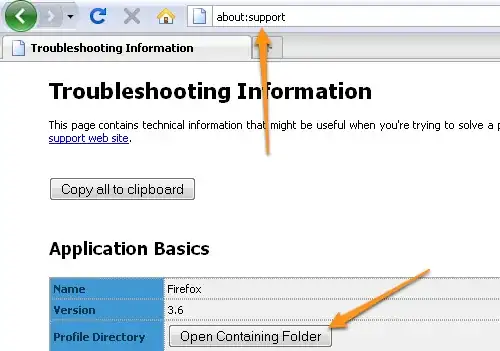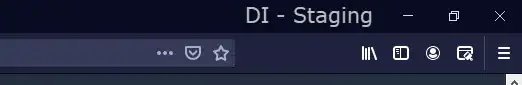There used to be an add-on called Show Profile: it would add your profile name to Firefox in the title bar and in the Taskbar buttons, like 'Ardw:..'.
But Firefox has killed itself by eliminating 90% of all its add-ons with the arrival of vn.57 - with no apparent easy way of re-compiling old add-ons for the new update.
A serious candidate for an MBA case-study.
(You can, of course, hold yourself back by refusing any Firefox updates in Options and remaining on vn.56.xx Old add-ons still work, and they can be downloaded by right-clicking on the green 'Add to Firefox' buttons and saving them on your computer as .xpi files. Life's still good in the past. I have on a couple of machines here. One day, old add-ons may work again in the new.)