Is it possible to share the scanner function of my multi-function printer (HP PSC 1315 all-in-one) attached to my Windows Vista Ultimate 32-bit SP2 machine so that is available to other computers on my network (specifically windows 7 computers)? I currently share the printer and can print from other computers but I don't know how to share the scanner.
Unlike windows 7 which has a "Devices and Printers" section of the control panel, Vista separates the control panel into "Printers" and a separate control panel for "Scanners and Cameras". I can go to the "Printers" control panel and right-click my printer and select "Sharing...", however when I go to the "Scanners and Cameras" control panel there doesn't appear to be a way to share the scanner.
Is this possible and if so how?
Update
What's interesting is in Windows 7 of another computer when I look at the properties for the shared printer it shows:
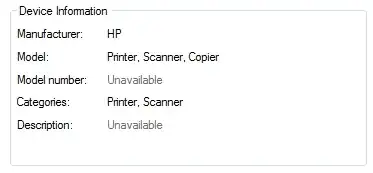
which would make you think that the scanner function would somehow be available.