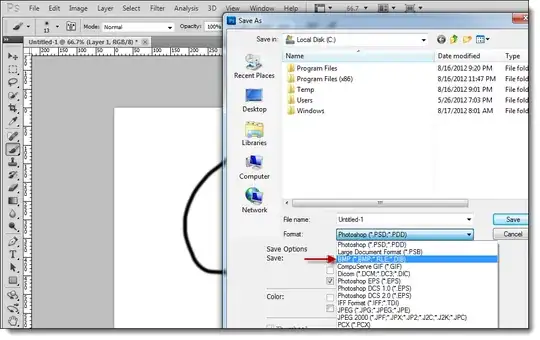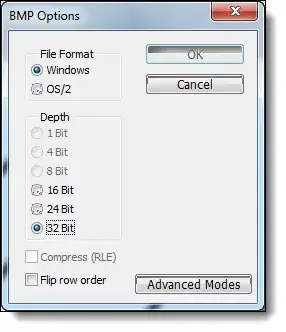I have a Mac and I am trying to save my Photoshop CS5 extended file as a BMP. When I click save as the only ones available are Photoshop, Large Doc, Photoshop eps, JPEG, JPEG 2000, Photoshop DDF, Photoshop 2.0, Photoshop raw, Scitex, Tiff, and Photoshop DCS.
But there's no option to save as bmp. Is there a way I can save it like that?