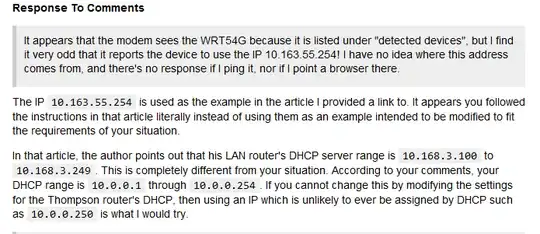I have a DSL modem with WiFi, and on the list of devices connecting to it, there is one device that is foreign to me (10.163.55.254 in the screenshot below). How can I track down what it is and where it comes from?
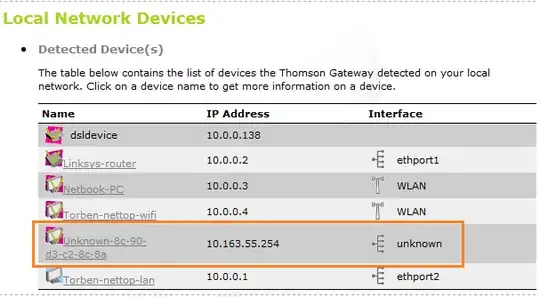
What is this device? Can I track it? Can I identify it?
What I know:
- This DSL modem is a Thomson TG585v7 DSL modem/router with ISP-specific custom firmware, so I can't do much in terms of configuration, and the manufacturer manual has limited applicability. I've connected my own Linksys router to the DSL modem, and normally all my devices connect to the Linksys so the Thomson normally only "sees" the Linksys as sole client.
- My WiFi is WPA2 secured so I'm certain that the unknown doesn't have access to my network and data. I'm not concerned, just puzzled.
- The DSL modem (10.0.0.138) has two known LAN devices (.1 and .2) and two known WiFi devices (.3 and .4) - all on the correct subnet (255.255.255.0). There is no third "unknown" interface. The unknown device must connect via WiFi, but I don't understand why that isn't specified then.
- The unknown device is on the 255.0.0.0 subnet which is not in use. That can't possibly work.
- I can click into the details of the unknown device and delete it. It will reappear within a few minutes. There is no further information shown, other than that it is active and has the IP&MAC addresses I see. The chosen IP address is static of course, otherwise it would have received 10.0.0.5 by my DSL modem's DHCP service.
- The name of the unknown device includes its MAC address. I have checked all my devices (including the MAC addresses for WAN/LAN/WiFi for both the DSL router and the Linksys); it's not one of mine!
- I live in an apartment building. This device might belong to a neighbor. If so, the owner is clueless because he should at the very least notice that it doesn't have any connection. None of my neighbors even know what a MAC address is, so it would be pointless to ask, or put up a notice.
- Both the Thomson and the Linksys devices received factory resets by me today while I configured it again from scratch, so any weird old settings are certainly gone.
Update:
Moab proved to me that it's something within my own infrastructure. I know it's not anything I configured myself, and it's something that survives a factory reset. Perhaps it's a service interface added into the DSL modem's custom firmware by the ISP (tinfoil alert!) or whatever.
I'm satisfied knowing that whatever it is, it's not foreign. And it doesn't seem to disturb my network. I will move in half a year and ditch the DSL modem then. Let's see if it survives that! :-)