I run Windows 7 inside VirtualBox.
I resized the disk of Windows 7 from 25 GB to 50 GB:
VBoxManage modifyhd Windows\ 7\ Pro.vdi --resize 50000
0%...10%...20%...30%...40%...50%...60%...70%...80%...90%...100%
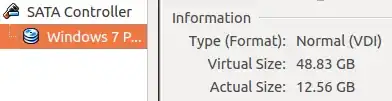
PROBLEM: I can' grow the partition, neither with Windows 7 itself nor with GParted:

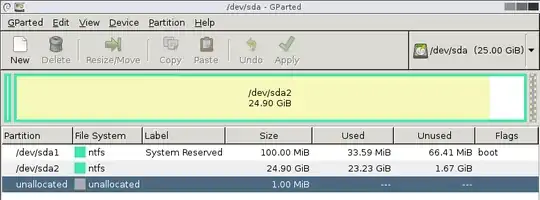
It looks like VirtualBox does not tell the client OS about the new size.
What additional step is necessary?