I have a Thinkpad T420 (4178-BSG) I use with Windows. The fan (cpu) was always very quiet and I was completely satisfied with it. A few days ago I booted Backtrack Linux from a flashdrive and the fan started to spin at maximum and was very loud. The problem is that this state persists. When I start the Thinkpad and boot Windows as usual the fan start spining at max and never stops. It drives me mad. It looks like somehow the Linux change some settings and I have to suffer. I tried reseting BIOS, updating BIOS, nothing helpes. I even removed the keyboard, looked at the fan but there is no dust.
Update Maybe there is a problem with the integrated Intel GMA 3000 Card. The Power Manager shows it at 100% at all times:
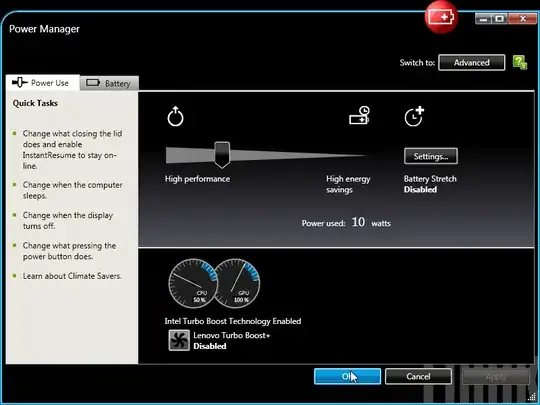
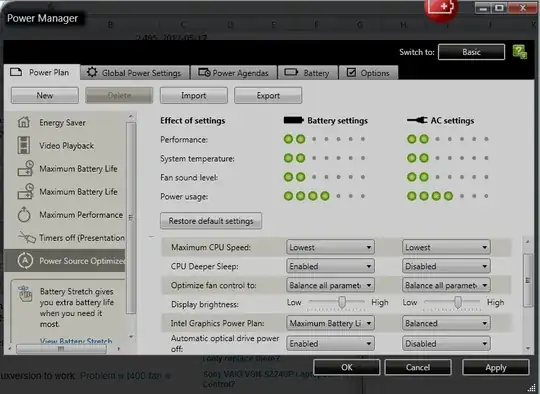 . Check if the Linux OS changed essential settings for the predefined power agendas. Especially check the settings for what the computer does when idle.
. Check if the Linux OS changed essential settings for the predefined power agendas. Especially check the settings for what the computer does when idle.