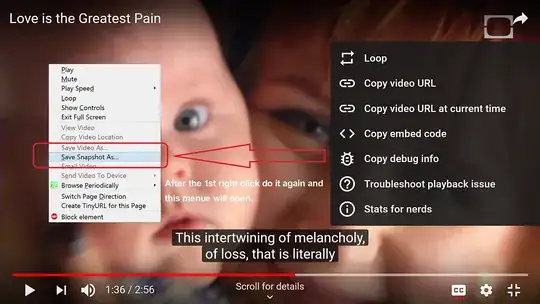Type these into Javascript Console:
document.getElementsByClassName("ytp-chrome-bottom")[0].style.display="none";
for bottom GUI;
document.getElementsByClassName("ytp-gradient-bottom")[0].style.display="none";
for bottom gradient;
document.getElementsByClassName("ytp-chrome-top")[0].style.display="none";
for top GUI;
document.getElementsByClassName("ytp-gradient-top")[0].style.display="none";
for top gradient;
document.getElementsByClassName("branding-img-container")[0].style.display="none";document.getElementsByClassName("branding-context-container-outer")[0].style.display="none";
for branding;
Here is the plain code:
document.getElementsByClassName("ytp-chrome-bottom")[0].style.display="none";
document.getElementsByClassName("ytp-gradient-bottom")[0].style.display="none";
document.getElementsByClassName("ytp-chrome-top")[0].style.display="none";
document.getElementsByClassName("ytp-gradient-top")[0].style.display="none";
document.getElementsByClassName("branding-img-container")[0].style.display="none";
document.getElementsByClassName("branding-context-container-outer")[0].style.display="none";
Note, you will have to navigate via keyboard controlls, but that isn't too hard (left arrow, right arrow, space)