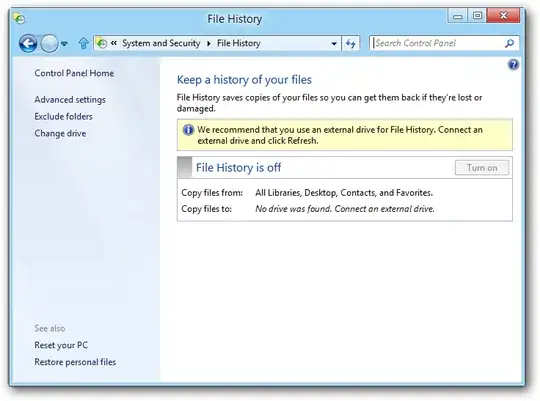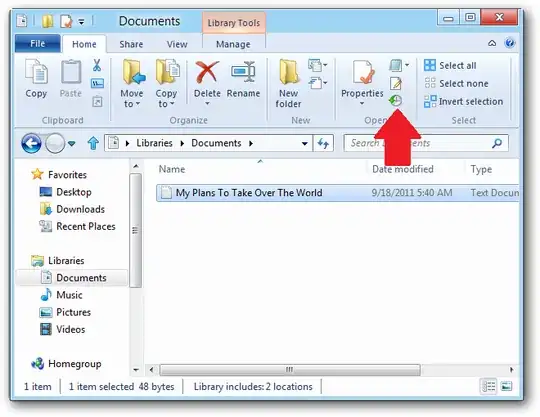Justin in partially correct, but Shadow Copy and File History are not the same under the covers. Shadow Copy does not exist in Windows 8, File History uses the NTFS Change Journal to track changes. See below for details.
From Wikipedia:
Both Backup and Restore and the "Previous Versions" interface, features that used Shadow Copy, have been deprecated on Windows 8 in favor of the new File History function. Unlike Shadow Copy, which performs block level tracking of files, File History only utilizes the USN Journal to track changes, and simply copies previous versions of files to the backup location.[42] Shadow Copy itself is still available for other software to use; additionally, it is still possible to access previous versions of shared files stored on a Windows Server computer.[80]
Taken from here
There can be issues with Shadow Copies, so moving away from this seems like a good change. "One disturbing thing I did learn about Windows backup is that it uses NTFS Shadow Copies to keep prior versions. One (IMHO) extremely dangerous result of this is that if you ever connect your backup disk to a Windows XP system you'll loose all the prior versions, since XP's version of NTFS doesn't understand multiple shadow copies and so silently deletes everything except the most recent one. This raised all kinds of red flags for me since when I started with Windows 7 I was using the same backup drives to back up both it and my older XP system."
So basically, Windows 7 backup used block level file tracking and Shadow Copies, while Windows 8 uses the NTFS Change Journal to detect changes and copies files to a backup location that the user chooses, which can be a network share.
Here's the official blog from MSDN.