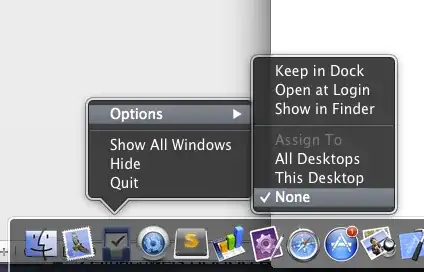My textwrangler will follow me wherever I am, whichever space I'm active in.
Is there a way to turn this off?
My textwrangler will follow me wherever I am, whichever space I'm active in.
Is there a way to turn this off?
At least since OS X 10.7, the option to control this is in the Dock item of the application, in this case Text Wrangler.
Right-click its Dock icon, select Options » Assign To » None (or This Desktop).