I have the following problem. First I had images and other elements labeled just by number, so from 1 to ∞. When I cross referenced I changed to number only using the following:
{ REF _Ref334952863 \# 0 \h }
And it worked fine, I got only the image number. Then I found new instructions, saying I have to change captions to paragraph.number, like so:
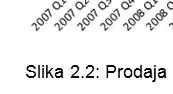
But my referencing now is completely broken, all I get is number 4. What I need is 2.2, so number without the label. If I leave label it works, I can get Slika 2.2, but I can't use the label.
The reason is, unlike English, my language uses declination, and I cannot use "slika" everywhere, sometimes it's "slike" or "sliki" and sometimes I just want to use number in brackets only [2.2].