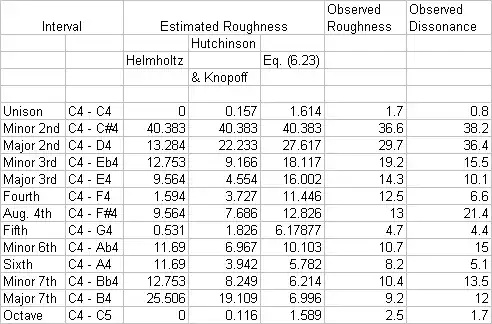I am using foxit PDF reader to view my text book. I would like to copy the text from the pdf file into a word document but it won't let me. I can select the text fine but the option to copy text is not available. I can copy text from other documents but not some. Is there a way to get around this protection in windows?
14 Answers
The pdf file has probably been locked against copying text. Below are two ways to unlock it:
- If the pdf has not been locked against printing, you can print it to a virtual pdf printer to create an unlocked file. See this:
"Remove Password and Unlock Protected PDF Which Allowed To Be Printed Without Knowing Secret". - If the print function has been locked out, see this :
"Remove Restrictions and Decrypt Password Protected PDF Files With PDF Unlocker".
- 498,455
- Open the PDF in Google Chrome(drag and drop PDF file to Chrome).
- Print the particular page as PDF or just open print preview.
- Now you can copy the text from print preview or output PDF. But I don't think you could copy the table directly.
- 1,050
I was able to create a DRM-free version of your PDF file using Ghostscript (which is available for Windows).
gs -q -dNOPAUSE -dBATCH -sDEVICE=pdfwrite -sOutputFile=stripped.pdf VassilakisP2001Dissertation.pdf
The resulting file stripped.pdf can be loaded in Adobe Reader, and Reader will happily allow you to copy any part of it you wish. It also preserves most of the formatting of the table.
- 14,171
if copy is greyed out, as it now doubt is for you, then the PDF is 'locked', it can be read but is indeed stopping you from copy/pasting anything from it.
This website will unlock a PDF
- 25,198
I've found a much easier solution: open the PDF with Firefox integrated PDF reader and just copy the text! ;) (at least it worked for me with Firefox 108.0.1)
Blocking Copy content is just trick naive people and annoy others, not to actually protect content...
- 21
- 2
I was able to copy the table from your PDF file successfully using Okular (for Linux; part of KDE). To do this, I had to go into Okular's settings and uncheck "Obey DRM restrictions."
I'm aware that this doesn't really help you much since you're running Windows, but it is a possibility if you have a Linux machine handy or are willing to install it.
Unfortunately it was plain text with no formatting, but it looks like it shouldn't be too hard to recreate the table. You can see the results of my copy and paste adventure here.
- 14,171
The official answer, in case it is your document, it is not password protected or you do have the password to it, you can modify the settings in:
File > Properties > Security; there toggle Content Copying
- 129
The source file has optional protection settings which are respected by Adobe, Foxit, Tracker plus many other PDF applications. However as others have mentioned it is easy to copy and paste the text as found in a page. But PDF often dont use tabular storage simply intermingled words and graphics. Thus only the text then can be used as piecemeal exports. Often broken or single lines of text. So not really tabular.
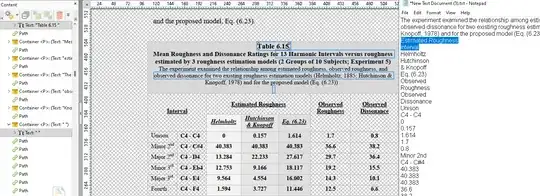
We could try to gather the tabular text contents and export as per layout and many have suggested use PDFtoText for such text only methods. Especially good for automated methods.
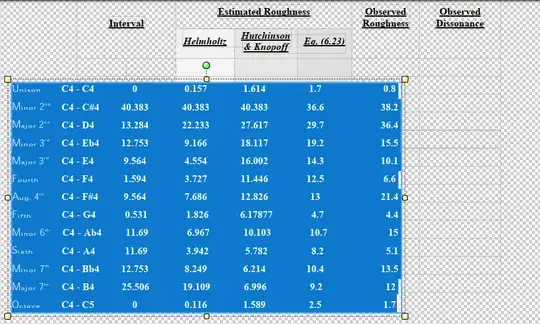
To extract a Table structure consider Tabula. Like most PDF to CSV methods it has difficulties but at least it holds text as a tabular structure, making touch up less of a problem.
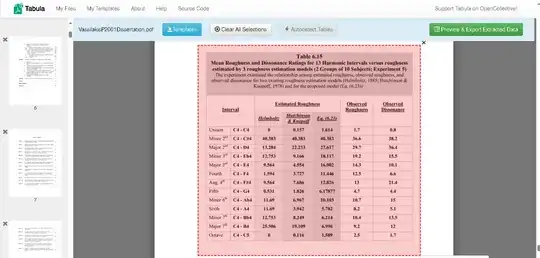

Other good options are to import the pages into MS or Libre Office Words or use PDFtoHTML all of which use "Tables", unlike PDF which does not.
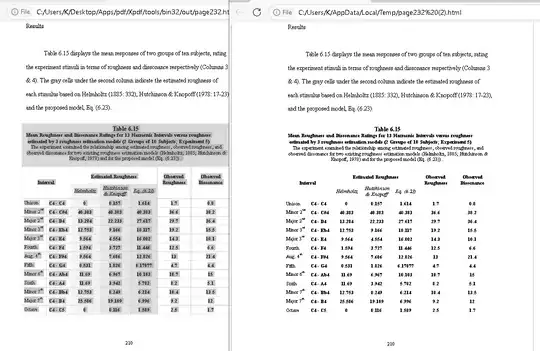
- 1,248
If you're just looking for short snippets, you can often type a few words into google inside quote marks and find the exact quote already scanned in some other format or typed by someone else.
Another option is "Document from Photo" in the Google Docs Android app, which will put the text through OCR. This is error-prone, of course.
I wish PDF locking functionality never existed. :(
- 7,704
You can use GT Text is a program that translate images (also pdf snapshots = image) to text. You can select the area and copies it to clipboard It is free
The official home page is http://gttext.googlecode.com
- 9
Another possibility is Evince.
In Windows, it seems to support copying by default.
In Linux, copying can be enabled by checking the override_restrictions setting if it isn't already, following these directions (dconf-editor → /org/gnome/evince → override_restrictions).
- 7,704
Yes, you can use DocDocGoose, an open source web app, to remove copy, edit, and highlight restrictions from your document, even without the original password used to set those restrictions. No need to download or install any additional software.
Since the processing takes place in your browser, it might take some time if your PDF is a large one.
Disclaimer: I am the author DocDocGoose.
- 1,559
Answer to endolith:
Your PDF is protected against copying, but is not protected against printing.
So I have printed the one page containing table 6.15 into another PDF that is not protected against copying, selected and copied the table, then pasted it into Word. To my great surprise the result of the paste was utter rubbish.
I have now taken a further look at this table and found a very surprising result : This is not a table !
It is actually a montage of small pieces of text, positioned on the page so as to look like a table. But this is not a real table.
The best you can do is either rewrite the whole thing as a table, or just use in your work a screenshot of this table-like assembled text.
Here is my screenshot of the table, as taken from my generated one-page pdf document :
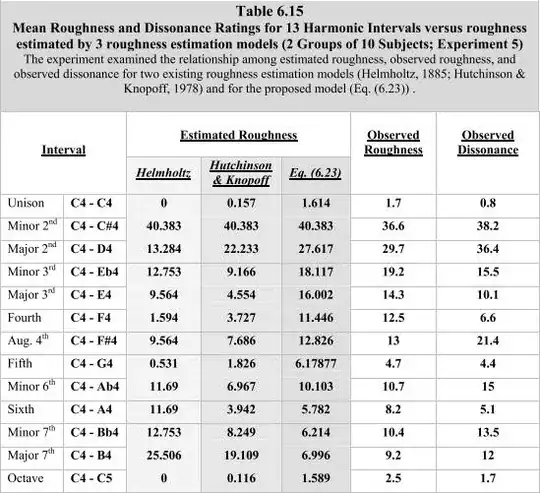
- 498,455