Everytime I press the F11 key it opens up a browser window with the same URL. This happens anywhere I press it and I need this key to have it's default behavior because I use it to program on Visual Studio (Windows 7).
Any ideas why this is happening and how to go back to default function keys?, I haven't installed anything that I remember can cause this behavior.
This is a standard Dell desktop key board, no multimedia keys, like this one:
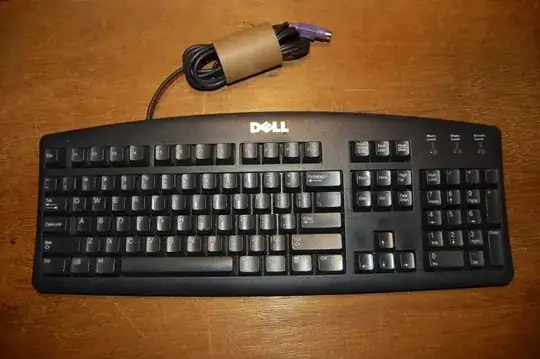
Firing URL is http://argos:8080/Login.jsp?jsessionid=55rh3obsahm9m
seems like one of our company's internal addresses but IT guys say they have no idea about it.
I don't see any suspicious software that can be causing this.