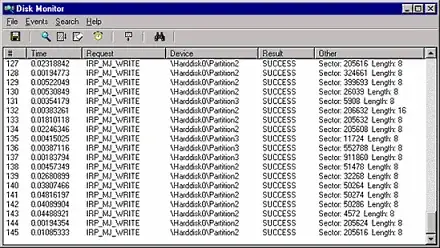I don’t know of a program that can show you access by percentage (at least not through a built-in function), but if all you need to do is to see what program is heavily accessing the drive, you can use Process Monitor to see all file and folder accessed. You can select the Files filter to see only disk access and right-click anything that seems normal to filter it out to further reduce the clutter and winnow it down to just the unexpected/heavy access:
You can also export the data to a CSV file and open it in another program to graph a chart, but it’s probably much easier just to view the accesses live in the list.
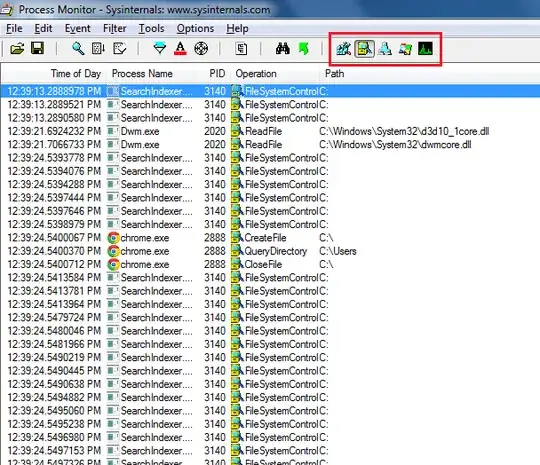 (Personally I much prefer Filemon over ProcMon, but that only works in XP.)
(Personally I much prefer Filemon over ProcMon, but that only works in XP.)
DiskMon which shows direct disk access (i.e., to the disk itself as opposed to any specific files or folders, but it doesn’t show the process doing it.
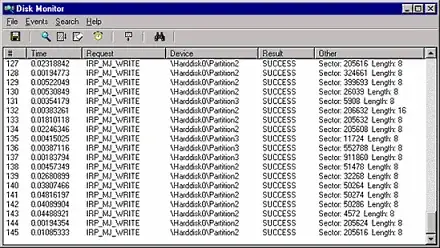
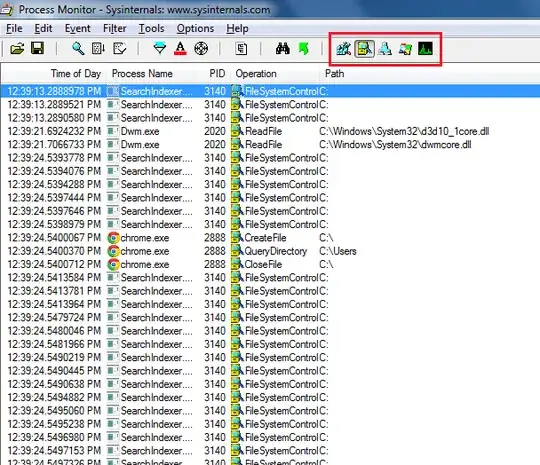 (Personally I much prefer Filemon over ProcMon, but that only works in XP.)
(Personally I much prefer Filemon over ProcMon, but that only works in XP.)