How do I use the find and replace function in notepad to delete multiple blank lines in a text file?
6 Answers
Within notepad there is no way to use the Find and Replace and target blank lines. Consider Notepad++ and the regex search and replace.
You can use \r\n to find blank lines from text files made within Windows, \r for Mac and \n for Linux.
I believe a default install actually comes with TextFX to make your life even easier, it has an option to delete blank lines:
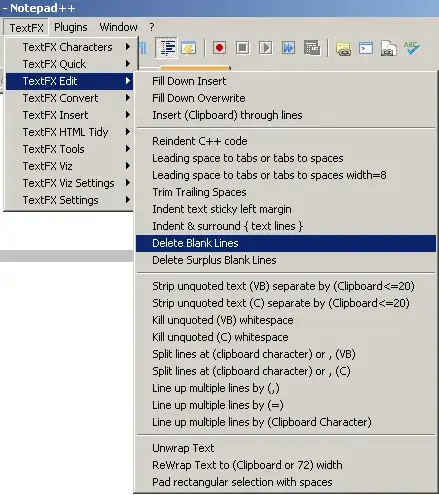
- 19,080
I think you can't do it in notepad; when I have such a problem, I open the text file with Word (any other word processor should go) and replace two consecutive paagraph marks with one of them. Repeat several times (until there is nothing more to replace) and you're done.
You should replace ^p^p
with ^p
- 732
In Notepad++ V7.7.1, in the Edit Tab, in the subgroup "Line Operations" there's the option "Remove Empty Lines".

- 6,768
There is a AutoHotKey tooltip extension for the purpose.
But, you could also change to Notepad++ and get better control.
- 57,042
7 Step Excel Solution:
Objective: Filter out all rows with data, leaving only the blank rows and then delete those blank rows.
- Copy your text file (Ctrl-A to select all and Ctrl-C will copy it) and paste into MS Excel, cell A1
- Highlight all rows with data in it. (with the cursor in cell A1 press Ctrl-shift-end)
- With the data highlighted, click on the Data tab, then click on Filter. (Cell A1 now has a drop down box on it.)
- The first item in the drop down box is "Select All" (uncheck it)
- The last item in the drop down box is "Blanks" (check it) (The worksheet now looks blank, all your data is hidden except for the blank lines in your data. Look at the row numbers on the left. The first row in your data with a blank in it is now at the top of your spreadsheet. Let's say it is line 330. The next line could skip to say line 775, the next line in your data with a blank and so on.)
- Place your cursor in cell A330. Press Ctrl-Shift-End. Which will highlight all blank lines in your data.
- While keeping the cursor in the highlighted area, Right click and select delete row. (Now would be a good time to go back and put the check mark back in the "Select All" box.)
- 11