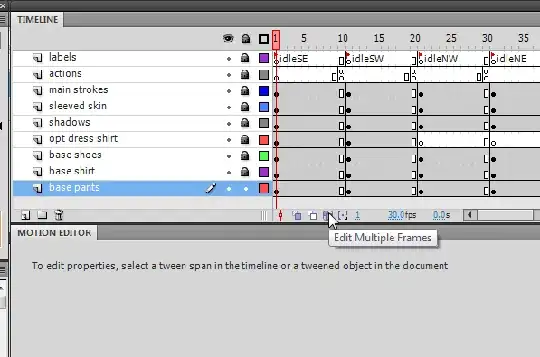If I have a Flash project in which there are multiple movie clips animating, each with its own timeline and other embedded movie clips, again, each with its own timeline, how can I merge everything so that I end up with a single timeline and a single layer?
If Flash doesn't support this, maybe there's some other way it can be done? I'm thinking that I would need to do something like calculate the intermediary tween values and somehow create keyframes with those values, then break everything apart and only animate the correct parts from the calculated keyframe values...