My network setup at home has 2 network storage devices on the network. The one is for media content on a Popcorn Hour A-110 and the other is a D-Link DNS-320 in RAID 1 configuration for business files.
When I access these network drives and right click a folder the following context menu appears for the A-110 device, but not for the D-link.
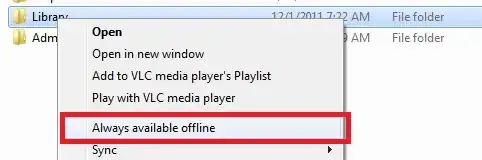
I have tested this in both Windows 7 32bit and Windows Vista 64bit. In both instances the "Always available offline" option is only available for the A-110 storage device, and not for the D-link. How do I get this option for the D-link? Any advice or ideas are welcome.