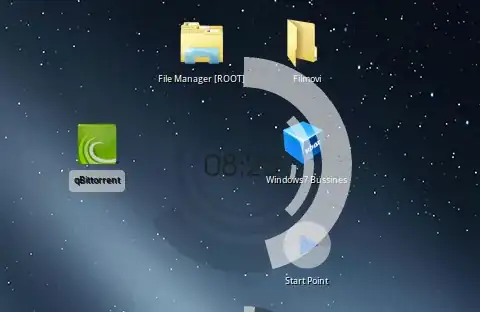Maybe I am trying do something impossible, but after hours of Googling I didn't get 100% answer yet.
So - it is possible put Conky on Desktop backgroud (behind desktop icons)?
The usual config:
own_window yes
own_window_type normal # (desktop, override) - I have the same result for all this attributes
own_window_transparent yes
own_window_hints undecorated,below,skip_taskbar,sticky,skip_pager
Is giving me Conky with (pseudo)transparent background in front of icons (they are completely hidden behind it, even if in background of Conky is shown background image), while I am trying achieve opposite...
My system:
- SuSE 11.4
- KDE 4.4 (Release 3)
- x86_64