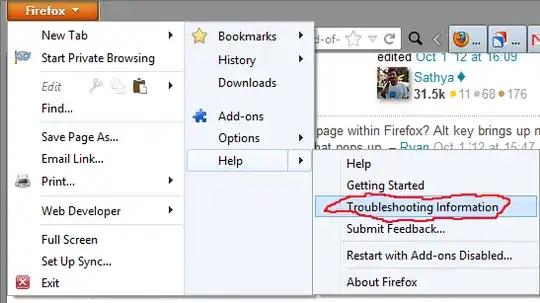I have installed an app and that app has set my Firefox start page at hao123.com. I searched my programs I found that baidu toolbar was installed to the Firefox without my permission
I have uninstalled the baidu toolbar and I still have the same problem. I searched all over the Internet I found many solutions and all didn't work. Solutions I did include the following:
- Removing any suspicious addons
- Uninstall recently installed apps
- Searching the registry for hao123.com entries ( I found an entry called start page and it was set to hao123.com I edited it to make it to Google.com) and it didn't work
- I erased my pc for hao123 I found an empty folder located in
C:\Users\Abdul\AppData\Roaming
Really I got tired of trying to get rid of that thing. I hope someone could find a solution for this