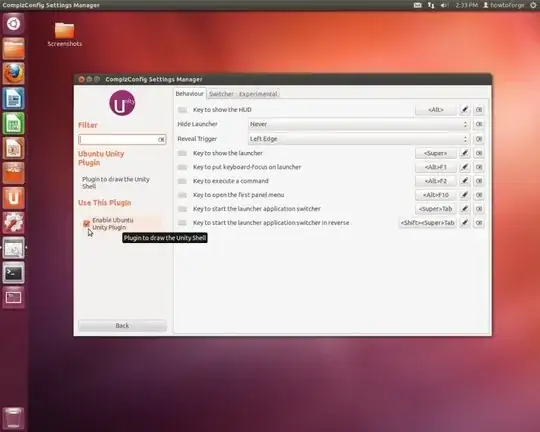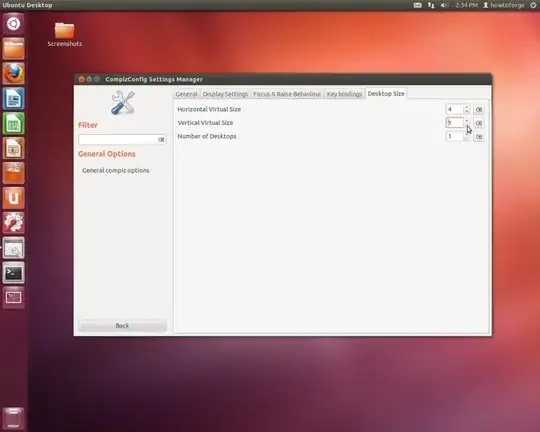A lots of thanks to terdon who spent so many time on this and finally solve the issue.
A friend of mine has installed on my new machine Ubuntu 12.04 (I have always been windows user and have no experience with Linux).
I started to watch some tutorial about how to make 'Rotated Cube' using 'Compiz',but the cube appears in the form of a list (only two slides).
I have thought this could be result of my video cards (only two - one from the processor and one from the motherboard) and they can not support this options. Anyway, I have decided to disable all compiz plugins and options because my friend has set some, and I started to think there is some misunderstanding between the plugins.
After, that I got only empty screen(no menu, no icons, anything) and can do nothing. How to fix this?
EDIT:
When I remove the compiz stuffs (from the console), the menu is shown again. Then I install the compiz again (some of the effect are still not working). After restart or log out/in the menu is hidden again. I suppose that there are some settings that I've broken but they are saved somewhere in the system and remove the compiz do not deleted them and as a result they are activated after compiz is installed again and the PC is restarted?