I was using "Stop YouTube Autoplay" add-on to stop autoplaying the videos thus saving bandwidth. But since 1.0.3, this Firefox plugin doesn't work anymore.
Is there any other FF plugin that does the same? Browser version is 16.0.1
Use Firefox's built-in "click-to-play" feature. This prevents ALL plugins from automatically playing until you click on it, saving you bandwidth.
Open a new tab and go to about:config?filter=plugins.click_to_play.
Press "I'll be careful, I promise".
Double click on the plugins.click_to_play preference to set it to true.
You can also allow plugins to automatically run on certain websites by clicking on the plugin icon in the address bar -> clicking on the down arrow -> always activate plugins for this site.
If playing the video with the flash-plugin, you could give YouTube Auto Buffer & Auto HD & Remove Ads for Greasemonkey a try.
Set the option for Auto[buffer/play] to 'Both off'.
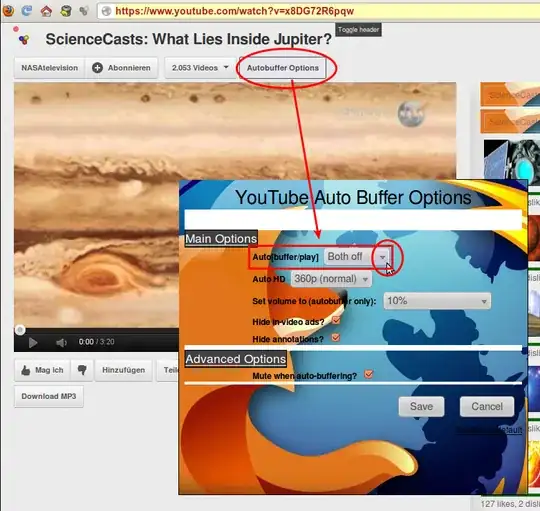
You can use YouTube Control Center open source add-on to configure autoplay behavior, buffering and much more.